Press - P
Go to Audio/Visual
Make sure you have "Play Streaming Movies" Checked, also "Play Streaming Music" if you like.
After that you should have a movie control on bottom of your screen.
If you still don't have a movie control on bottom of your screen, you will have to download Quicktime Media Player (to play any movies in Second Life). Go to www.quicktime.com and install their free movie player, after that you will have a movie control on bottom of your screen.
Just press play to see the show!
- Setting FreeView on a parcel owned by a single person
1. Drop FreeView in your parcel.
You're done.
- Setting FreeView on a parcel owned by a group.
1. Set the object as "Share with group", and make sure that all of its permissions are enabled (copy, modify, transfer).
2. Enter the object's contents, and make sure that all its internal items are also set as "Share with group". Make sure that they are also all checked as "copy, modify, transfer".
3. Set the object's affiliation to the group that owns the parcel.
4. Press the "Deed" button to make the object owned by the group. (only group officers can do this. Ask a group officer if you are not a group officer.).
And thats it. To use the television controls, make sure that you have your group title selected. FreeView will open the menu only to its owner, or people who have the same group affiliation as itself.
NOTE: The WebGuide does not work straight out of the box on group-owned parcels. To configure the webguide on group parcels, please read the following section: "Setting up WebGuide support on Group-owned parcels".
To configure this remote, perform the following steps:
1. Rez the remote object next to the FreeView viewer object.
2. Set the remote's group affiliation to the parcel's group to prevent an auto-return.
** DO NOT DEED THE REMOTE TO GROUP **
This is important. Just leave it owned by a single person, yet group affiliated.
3. Click the FreeView TV and go through the following menu options:
Video -> Configuration -> Set Remote
You're done.
The remote will now open the URLs for you whenever you choose to open on FreeView!
- Letting other people use FreeView on your private parcel
Normally, FreeView will only listen and open the dialog menus for its owner. However, if you wish to allow other people to open the dialog and control the script, you can perform the following steps:
1. Edit the object and set it to a group.
Thats it. From this moment, anyone who has the group you chose active and selected on themselves, will be able to open the menu on the object.
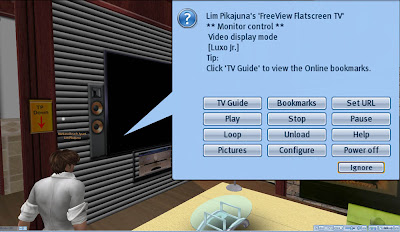
If you use second life viewer 3 ,please visit tutorial here.
hi there i got a starship in sl and it have and live viewer on board i cant use the viedeo stuff couse it means" Error: Cannot modify parcel media settings. Intergrated FreeView Television is not owned by parcel owner" i now want to ask what i can do to make it work while i flying around in world so my guest on board can enjoy the videos. and if i can play youtube on this live viewer. thanks
ReplyDeletelets me know your SL name,i will help you.
Deleteyou know it and i am often at the Honah airport, like right now
Delete